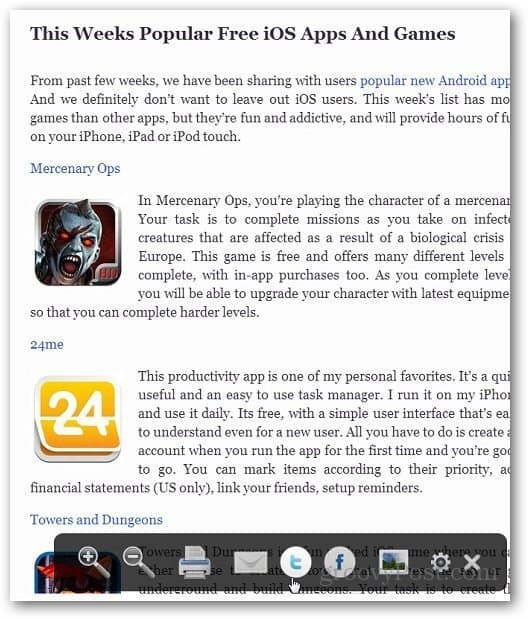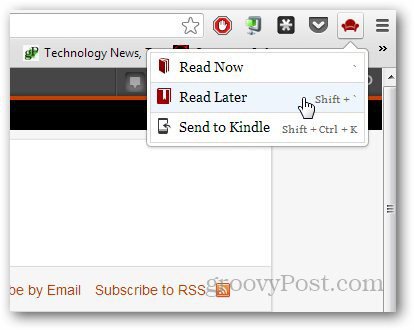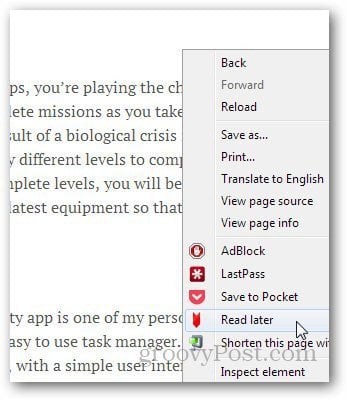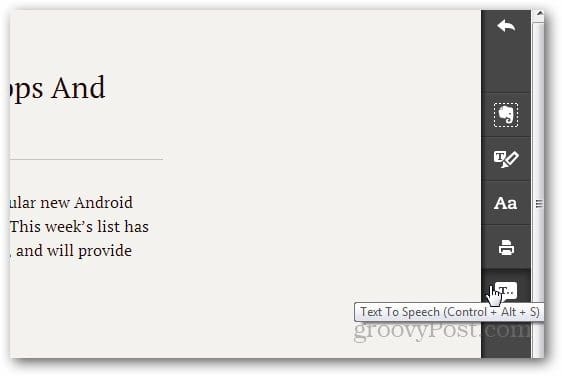Pocket, formerly known as Read it Later, the extension allows you to save the webpages, articles, and so that they can be viewed offline. The application is available for majority of platforms and syncs automatically among your computers and mobile devices. Sign up for your Pocket account, right click a web page, and select Save it to Pocket for clutter free viewing. You save items from Twitter and Google Reader as well.
iReader
iReader removes website clutter and allows you to read the text of articles on webpages. A small iReader icon appears in the address bar. Clicking on it will present the web page in a clutter free interface and provides options to zoom in or out, print, share it on Facebook or Twitter. The extension also provides users with wide range of options to customize the appearance of web pages.
Readability
Readability lets you read the webpage right away if you want in a cleaner interface. This one requires an account, like Pocket, and lets you easily send the files to your Kindle if you want to read them on the go.
Read Later Fast
Read Later Fast will appear on the New Tab Page, and is available by right clicking on a page. Unlike other extensions, this one doesn’t allow much for sharing, but is nice for reading a page in plain text quickly.
Clearly
Clearly doesn’t require you to to sign up for any account to use. The Clearly icon appears in Chrome’s extension area. It also allows you to save the pages to your Evernote account. And one of the coolest options is Text to Speech that reads the webpage text to you.
Comment Name * Email *
Δ Save my name and email and send me emails as new comments are made to this post.