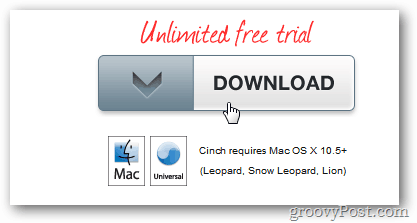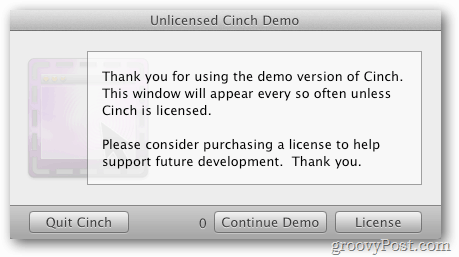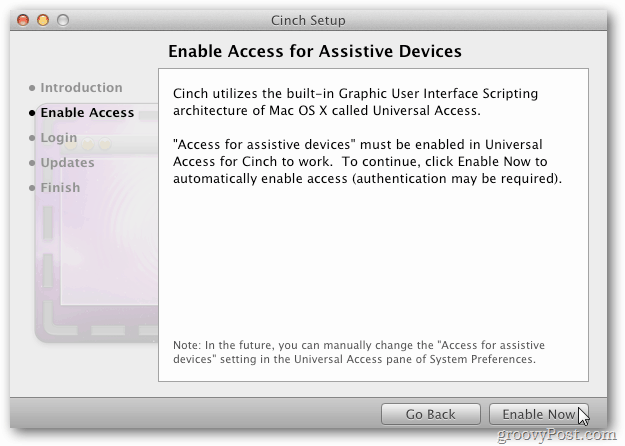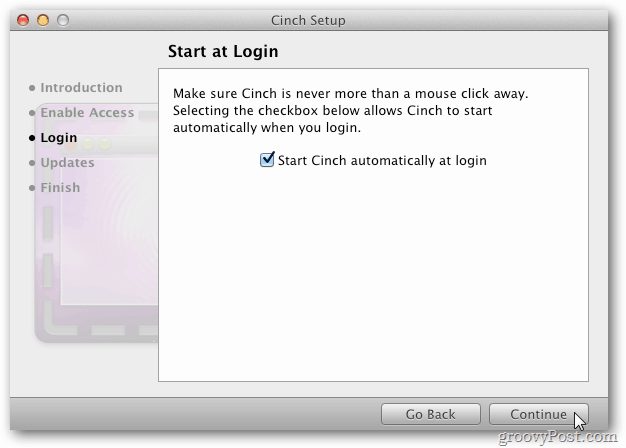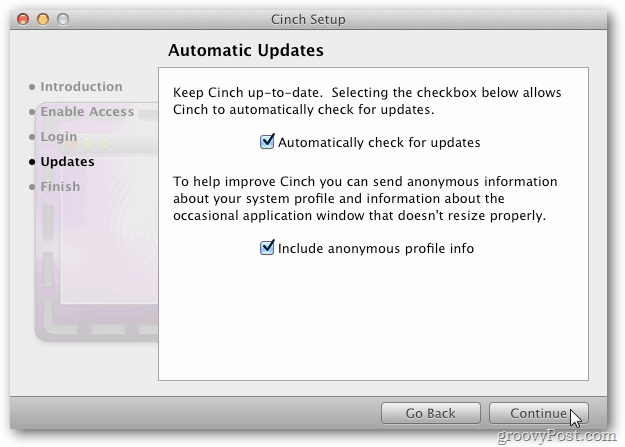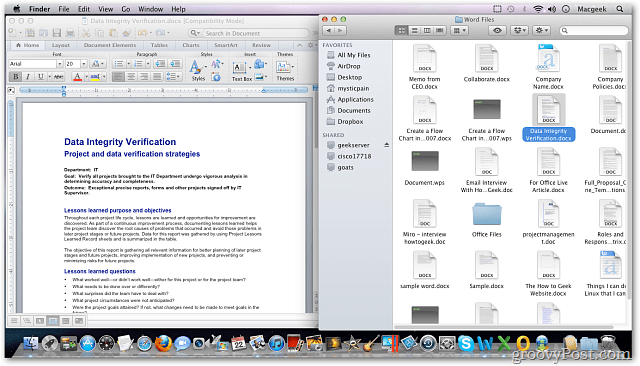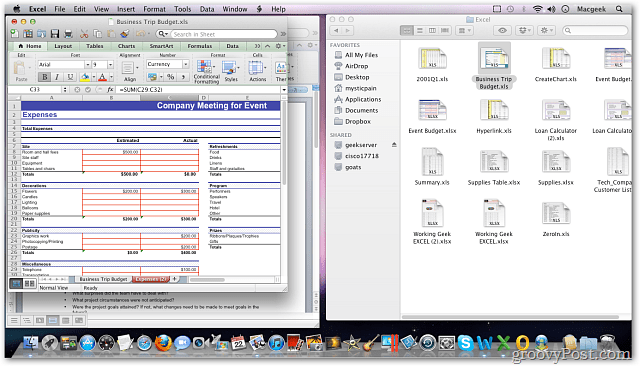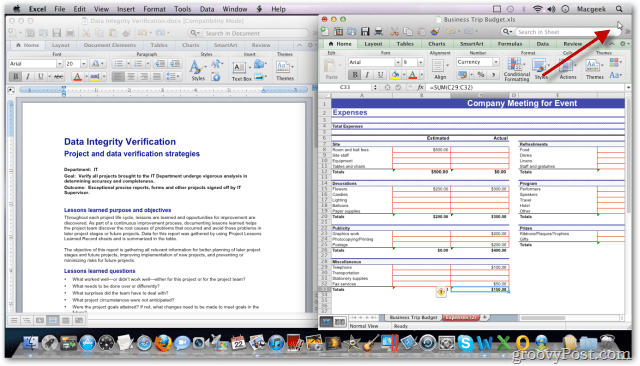Download Cinch from Irradiated Software.This is the grooviest program I’ve found for getting the Aero Snap effect. Cinch is free, but you’ll get a nag screen to purchase a license periodically while using it.
Installation is straightforward, but there are a couple of things to look at. For it to work, you’ll need to enable access for Assistive Devices. But Cinch will do it for you. Click Enable Now.
Next, decide if you want Cinch to automatically start or not. Click Continue.
Now you have the options to enable Automatic Updates and include profile info. The choice is yours – Cinch will work either way.
Using Cinch works like you’d expect. Here I have two windows open side-by-side. One with MS Office documents and a Word doc.
I want to open an Excel spreadsheet. When I do, it opens over the Word doc. I want to see them side-by-side.
Simply drag the Excel spreadsheet over the upper right corner of the screen and it opens like it would in Windows 7. Now I can easily read them both.
Comment Name * Email *
Δ Save my name and email and send me emails as new comments are made to this post.