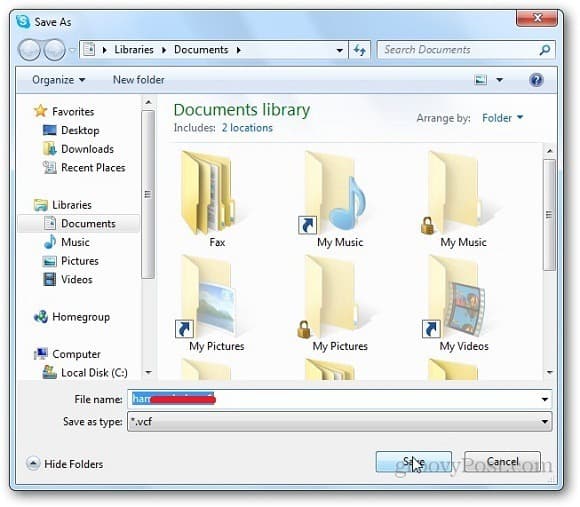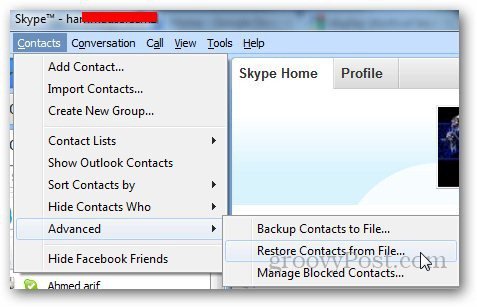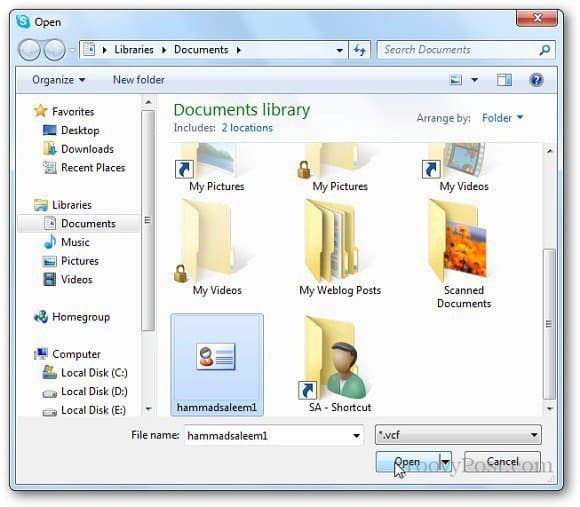I have seen it happen before, and recommend that you backup your Skype contacts on your local computer. Then, you can easily import/export your contacts. First, Log in to Skype and go to Contacts.
Next go to Advanced » Backup Contacts to File. Select the location where you want to save the file and click Save. You can save it to a network, external or local drive. Or on a thumb drive…wherever is convenient.
Now that you have the backup of you Skype contacts, here’s how to restore them if disaster strikes. Go to Contacts » Advanced » Restore Contacts from File.
Browse the location of the backup file and click Open.
All of your contacts will be imported back into Skype and you can continue to communicate — delegate, and get things done. Comment Name * Email *
Δ Save my name and email and send me emails as new comments are made to this post.