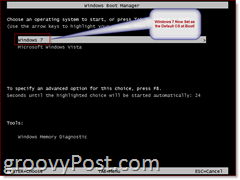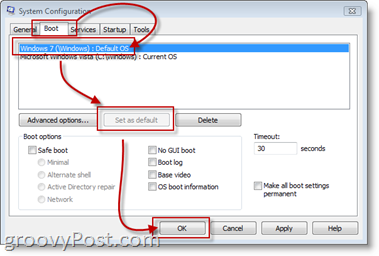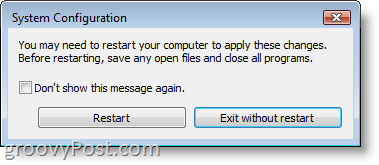On dual-boot systems, you truly have 2 separate installations of Windows on 1 computer and at Boot time, you decide which OS you want to boot into. Normally users will create a Dual Boot system when they are deciding if they want to install the latest version of windows, do some testing OR they want to upgrade however an older application is not supported under the new Microsoft OS. Anyway, let’s get back to the article.
Set Windows 7 as the Default OS on Dual Boot System Video
Set Windows 7 as the Default OS on Dual Boot System Step-By-Step
1. Click Windows Start button and type msconfig and Press Enter (or click it with the mouse)
2. Click Boot Tab, Click Windows 7 (or whichever OS you want to set as default at boot) and Click Set as Default. Click OK to
3. Click either box to finish the process. The next time you boot your Default OS will be set.
4. Default OS Shown Below
Any further groovy questions, please let me know. Comment Name * Email *
Δ Save my name and email and send me emails as new comments are made to this post.
![]()