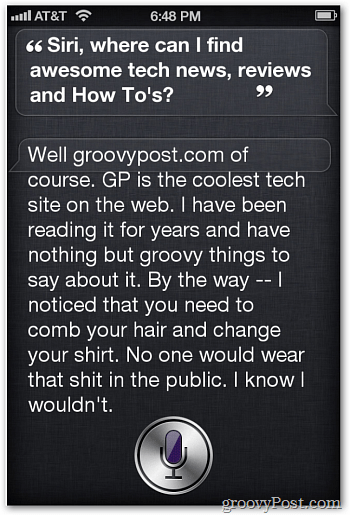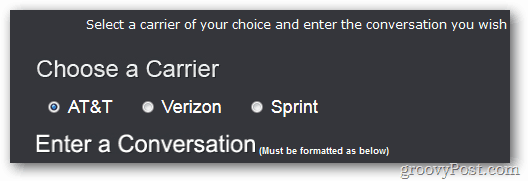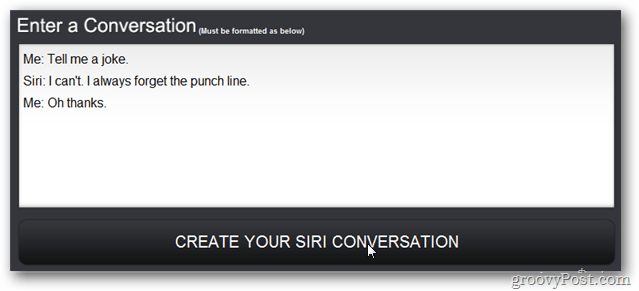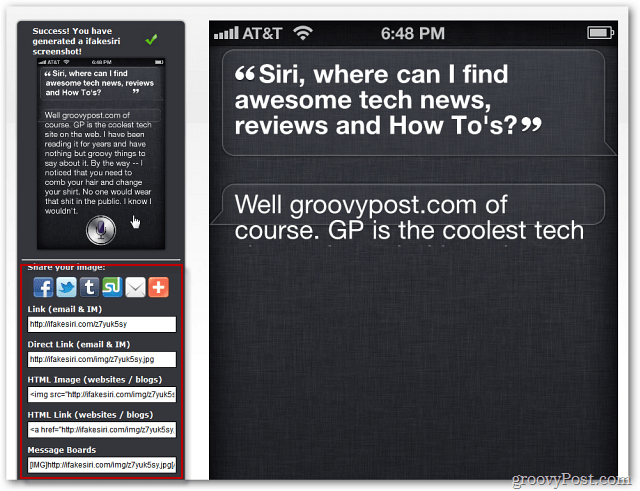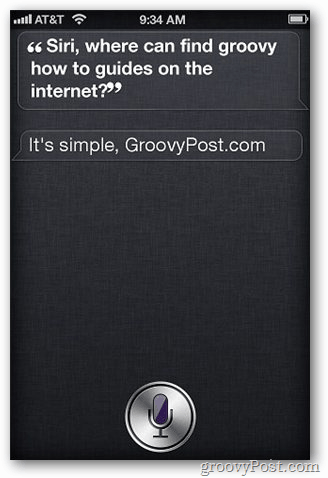First, go to the iFakeSiri website and select the carrier you want to show on your screenshot.
Enter the conversation in the same format as shown on screen and click on Create Your Siri Conversation. Type in anything you want – have fun with it. Next you can download the the screenshot of the fake conversation. It also provides tools to share it via email and social networks.
That’s it. Have fun with this one. Freak out your friends and laugh at them as they spent hours trying to get Siri to give them the same results.
Comment Name * Email *
Δ Save my name and email and send me emails as new comments are made to this post.
![]()