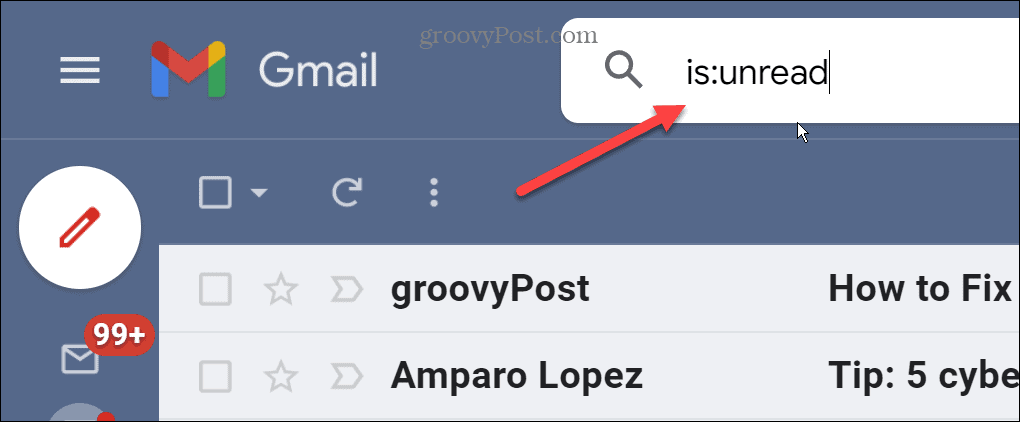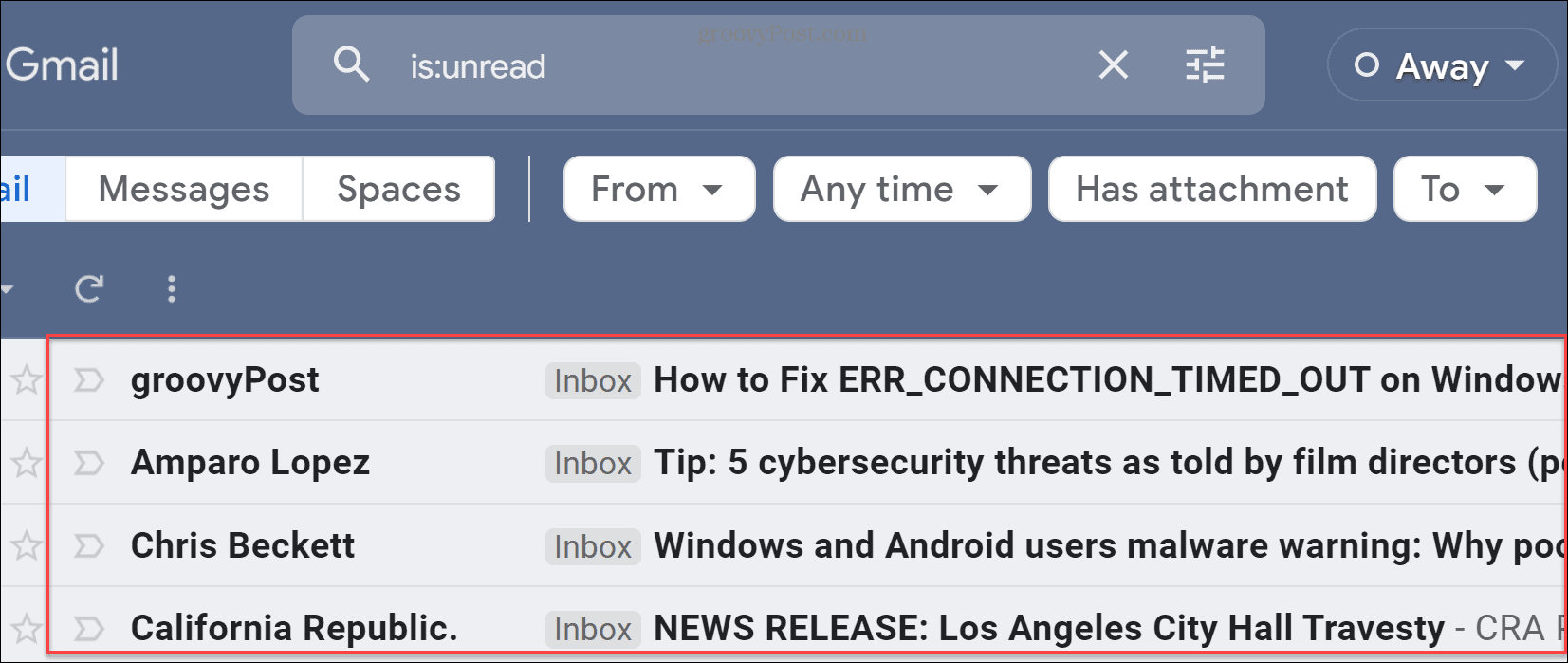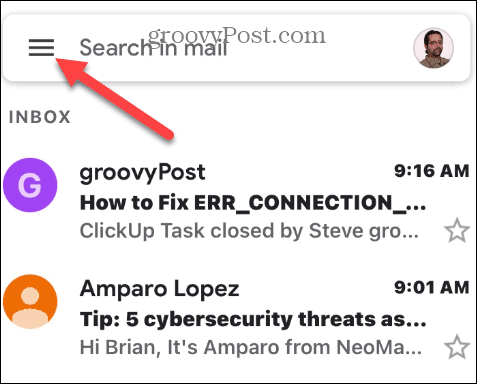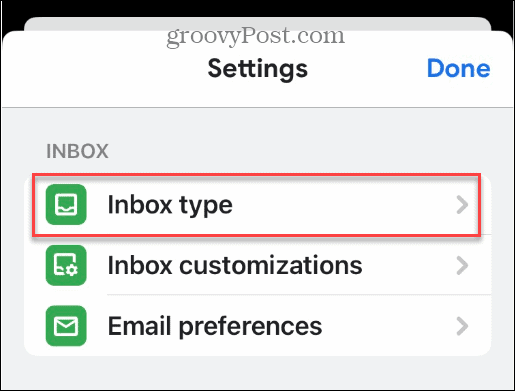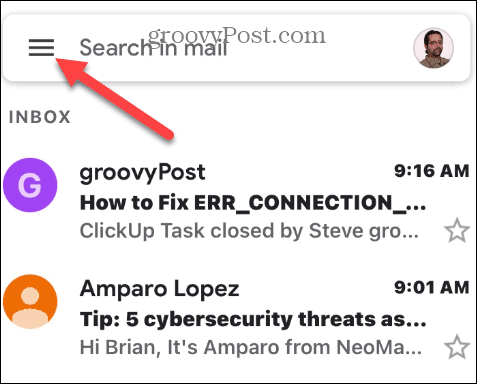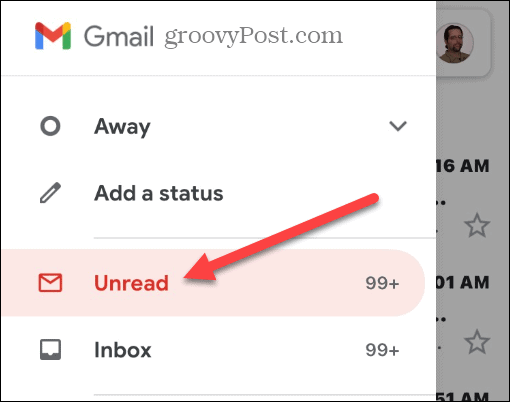By performing a quick search, you can find unread emails in Gmail or have it display all unread messages at the top of the list. The ability to sort through email messages through different criteria makes your inbox more manageable. For example, finding unread emails in Gmail is typically the most important.
How to Find Unread Emails in Gmail
This first option to find unread Gmail emails works on your PC, Mac, or mobile device. You can run a quick search to find unread messages. To find unread emails in Gmail:
How to Show Unread Emails First in Gmail App
In addition to showing unread emails first on the desktop, you can add a tab that only displays unread messages. To find unread emails in Gmail mobile app, use these steps:
Sorting Out Your Gmail Inbox
If you have thousands of emails in Gmail, you don’t want to scroll through all of them to find the unread ones. Using the steps above will allow you to view the unread messages first. Gmail makes it much easier to manage unread messages on both your desktop and mobile app. Speaking of sorting and managing messages, you might be interested in sorting by the sender in Gmail or learning how to create a group email list. There are many options you can use with Gmail. For example, you might want to add an image to your Gmail signature or reply to all recipients in Gmail. When it comes to composing messages, too much writing can take up valuable time. Learn how to stop overwriting in Gmail and when writing a note, learn to indent in Gmail. Comment Name * Email *
Δ Save my name and email and send me emails as new comments are made to this post.
![]()