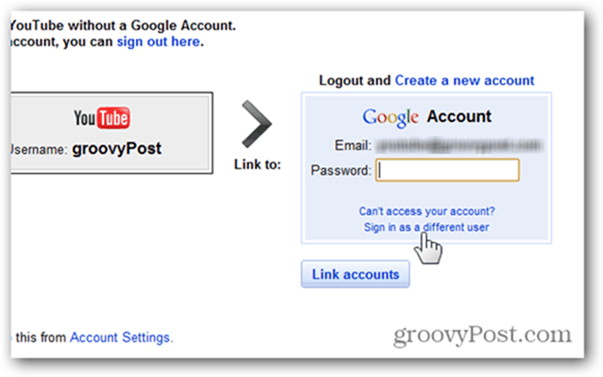The problem is YouTube only allows a single account to upload and manage videos, and I need to allow the team to manage the channel when I’m not around. Rather than give them the password to my personal account (nice try, guys), I decided to create a general account in our Google Apps install and let them share that account. Fortunately, after a bit of tinkering, I figured out how to unlink my YouTube account from my personal account and link it to the new Google Apps account I created. Although it was a bit tense the first time, it is very simple and can be done without any data loss or risk. Here’s how it works.
How To Link or Move a YouTube Account to a New Google Account
Log in to YouTube using your existing linked Google Account, then click the down arrow on your account name (usually found on the top right of the browser window).
Click Settings from the context menu. Click Advanced.
Click the link Change Google Account.
Unlinking your Google Account from your YouTube Account is serious business, so Google wants you to confirm you know what you’re doing by entering a verification code. Enter the code shown and click Unlink My Accounts.
When prompted to confirm the “unlinking,” click OK.
Very carefully, click Link to an Existing Google Account.
Click the link Sign in as a different user.
Enter the email address and password of the new account you want the YouTube account linked to. Click Link Accounts when completed.
You should now receive a green box telling you the account has been linked to your Google Account.
And if you linked your YouTube account to a Google Apps account, you will get the following message the first time you visit the channel.
Matsch Thanks for the precise info and screenshots. I’ll be linking accounts soon. Quick question: Ideally, I want to have 2 separate YouTube channels linked to a single Google account (so I can keep posting videos to both YouTubes, but communicate to everyone through one G account); is that possible with your instructions here? Thanks! Keep up the great work : ) Comment Name * Email *
Δ Save my name and email and send me emails as new comments are made to this post.
![]()