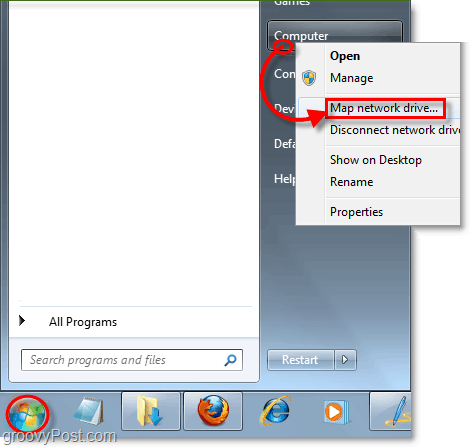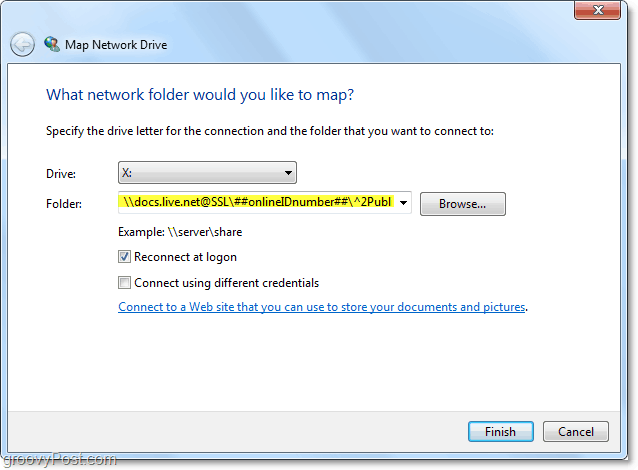“I would like to have SkyDrive in ‘My Computer, ’ but I’m not using Windows Office 2010. Is there any other way to get this done, not using Windows Office?” Um yeah, that’s a great point. The good news is, I have a great answer! You don’t need Office 2010 to Map a Windows Live Skydrive to your Windows 7 PC! Here, let me show you how! How To Mount Skydrive To A Drive Letter Without Using Windows Office
- Click the Windows Start Menu Orb and then Right-Click Computer and Select Map network drive.
2. In the Folder line, Type or Paste in the following*: Once you’ve typed it in, leave this window open and start up your Internet browser. *Note: To connect to My Documents instead, change ^2Public to ^2Documents
3. In your browser visit http://skydrive.live.com/ and sign-in. Once you’ve logged in the URL in the address bar should change to a cid-######.skydrive.live.com format. Copy the # part after cid-. Example: In http://cid-5db77efa3c.skydrive.live.com/ copy only “ 5db77efa3c “
4. Paste and replace the number from the skydrive URL over the text that says ##onlineIDnumber##. Example: My Folder line would now read “ \docs.live.net@SSL5db77efa3c^2Public “ Once you’re ready, Click Finish to connect.
5. You’ll be prompted for a username and password. Type in your Windows Live credentials and Click OK.
Did it work? If you followed the directions above you should now have direct access to your Skydrive and we didn’t even need to use Microsoft Office 2010 to do it!
Stuck? Thoughts, questions?? Drop a comment below and you may want to subscribe to the free groovyPost RSS feed for daily computer-related how-to, tips, and news! Thanks, Thanks And why use SP2? Get SP3!… or upgrade to Win 7. Using Windows 7. What does this mean? Not sure if that makes a difference, I’ll uninstall it and give it a shot. Yeah it still works without the online id provider. any suggestions would be appreciated thanks! This is so frustrating. I even tried turning off Windows firewall, thinking that was the problem. To no avail. Any ideas/suggestions would be appreciated! I’m very happy now! Hope this helps anyone else facing this issue. In both password boxes that appear, type in your account@live.com for username and the password you use for that account. After you click connect the connection may look like it is still connecting, but it will actually be connected. Go to My Computer and you will see it as the drive letter you assigned to the mount. i’m my 7 x64 upload speed is……………….. 15.8KB/second thanks anyway for great insight, much appreciated! Mapping a drive letter on your PC won’t magically make your broadband run faster. Thanks for the tip. I tried to upload some fonts. It said the font files were too big. I changed the font file’s extension to .doc. They uploaded easily. I then changed the extensions back to .otf. Skydrive allowed this. I wasn’t even able to upload .jpg files into the Photos mapped drive. Very odd. Then I noticed that, when I was logged into the Skydrive website, files in my “My Documents” folder had /.Documents/ in the URL, whereas files in my Public folder had /Public/ in the URL. I hazarded a guess that the ^2 in ^2Documents represented the period and tried to mount my Public folder with /Public instead of /^2Public. Bingo! Thanks for the help. Cory please help! Cory Comment Name * Email *
Δ Save my name and email and send me emails as new comments are made to this post.