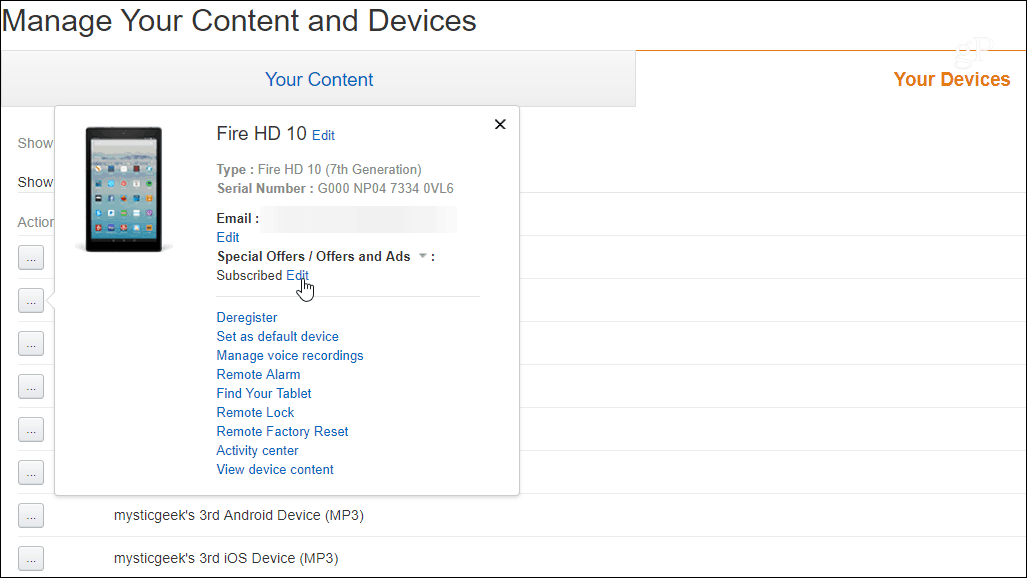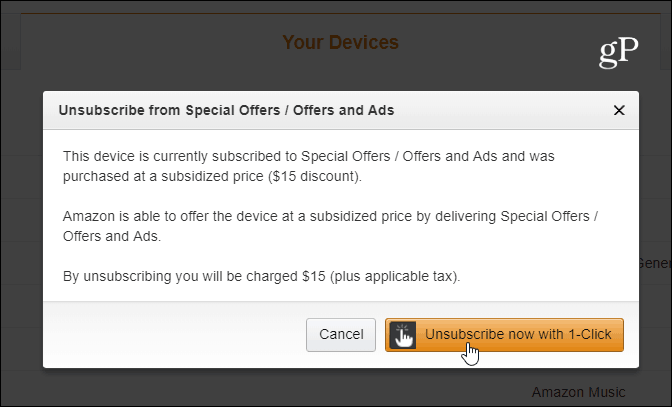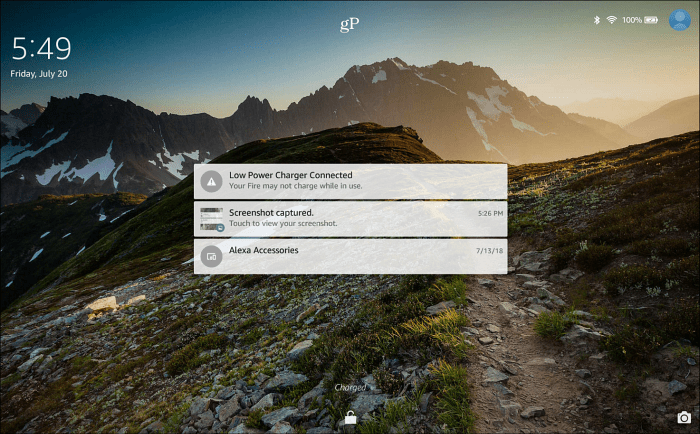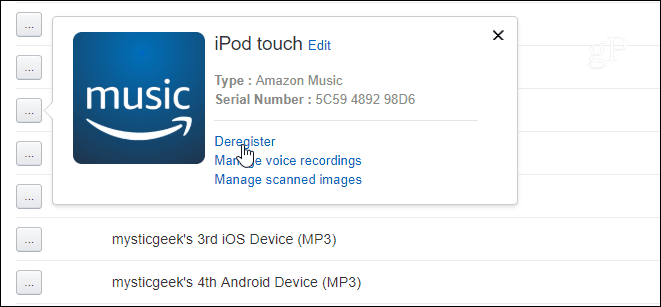Since the release of Show Mode and Dock for Fire HD 8 and 10 tablets, your tablet becomes a completely new device. At the same time, ads don’t display while the tablet is docked, and in Show Mode, ads are displayed again on the lock screen when you remove it from the dock.
Remove Ads on Fire HD
That’s it! The lock screen will only display random high-quality stock backgrounds like the one shown below and no ads.
Remove Old Devices
Comment Name * Email *
Δ Save my name and email and send me emails as new comments are made to this post.
![]()