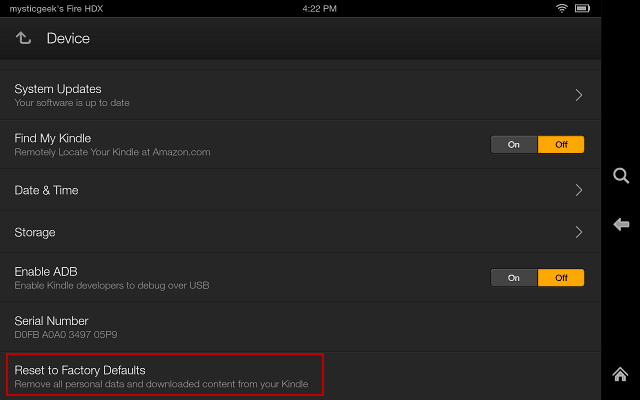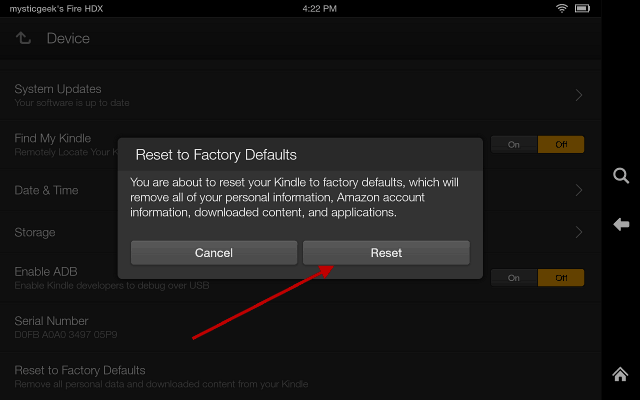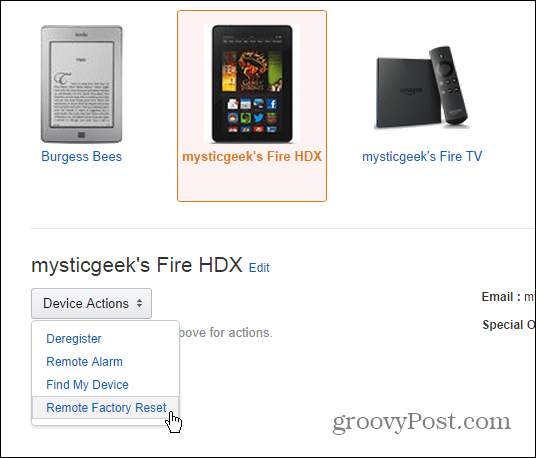Set Kindle Fire HDX Factory Settings
To reset it, go to Settings > Device > Reset to Factory Defaults.
Then verify you wan to remove personal information an erase it by taping the Reset button.
We’ve covered hot to reset the other Kindle Fire devices too, it’s essentially the same process, but since each user interface is different, getting to where you need to be varies. For more, check out the links below on how to reset your Kindle Fire model.
Reset Kindle Fire (first gen) to Factory SettingsReset Kindle Fire HD to Factory Settings
Remote Factory Reset
One caveat to this is the Fire’s battery needs to be powered to at least 30% and it must be connected to a Wi-Fi network. But if your Fire is stolen, it’s at least worth a shot at doing.
Comment Name * Email *
Δ Save my name and email and send me emails as new comments are made to this post.