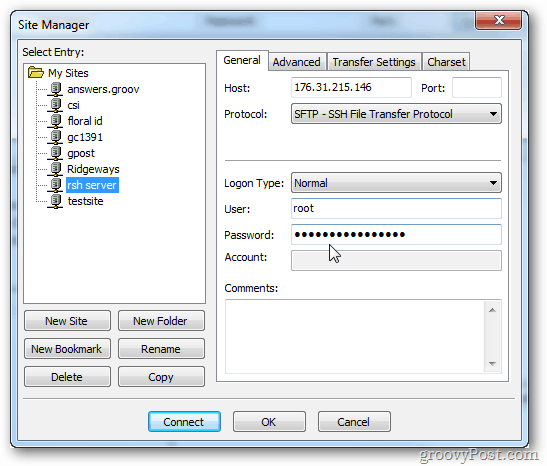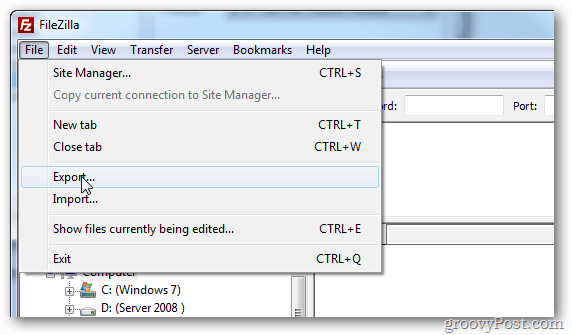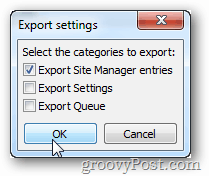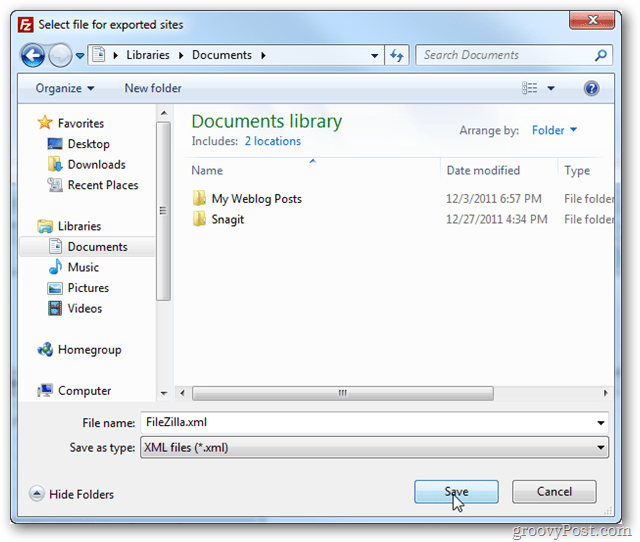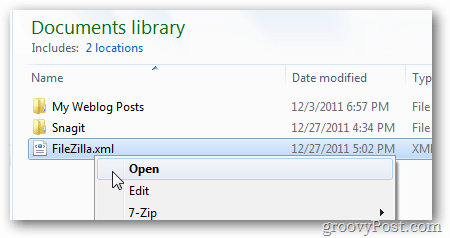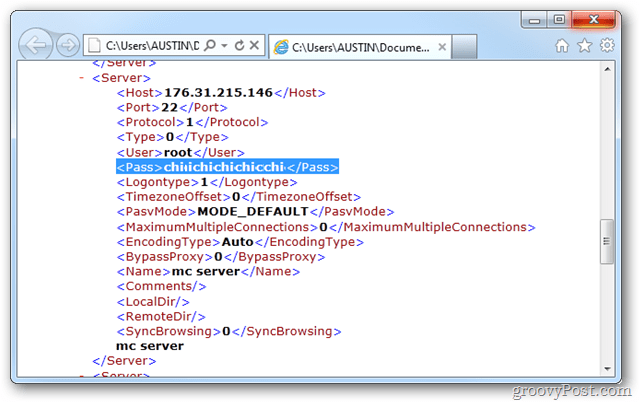Retrieve Forgotten FTP Passwords from Filezilla
The Filezilla Site Manager window is where you set up each server connection. Here your username will be displayed; however, your password will be hidden.
To retrieve your hidden passwords, open up the File menu and click Export.
Check the “Export Site Manager entries” box and click OK.
For simplicity’s sake, save the file to your Documents folder with the default FileZilla.xml name.
Now exit Filezilla and browse to your Documents folder in Windows. Open FileZilla.xml.
If you haven’t assigned a default XML reader, the file will open up in Internet Explorer. All of your user names and passwords will now be visible within the opened XML file.
Usernames are on the User line.Passwords are on the Pass line.
Now you should be able to recover your Filezilla passwords from the XML file. All the best Pass encoding=”base64″ and the passwords are all unrecognizable in “in code” :( just decode the password with a decoding tool (e.g. https://www.base64decode.org/). Tobias please help anyone …Any ideas? I’ve been trying to log in the entire freakin’ day and it just won’t accept anything I put in. Thanks Scott Comment Name * Email *
Δ Save my name and email and send me emails as new comments are made to this post.
![]()