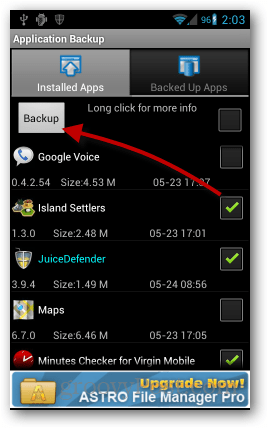Note: This tutorial covers sharing apps that are currently installed on your Android smartphone or tablet. Download Astro File Manager, a free app. There’s also a pro version, but you won’t need it if all you want to do is share apps. Go ahead and launch the program. Once in, hit the Application Backup button. From here you’ll see a list of every app installed on your Android device. Check the apps you want to send, and then hit the Backup button. Now go back to the main menu and up the file manager using the Manage My Files button. The app .apk file copies are stored in the sdcard/backups/apps directory.
Hold down the app you want to share and then tap the Send button. This will let you send the file by email. After receiving the .apk app file, all your friend has to do is open it to install it (assuming they have “Allow apps from unknown sources” enabled). Note that you can also use a different file manager to access more Share options than what Astro File Manager has to offer.
Have fun sharing groovy apps with your friends! And don’t forget to drop a comment below if you found this tip useful. Comment Name * Email *
Δ Save my name and email and send me emails as new comments are made to this post.