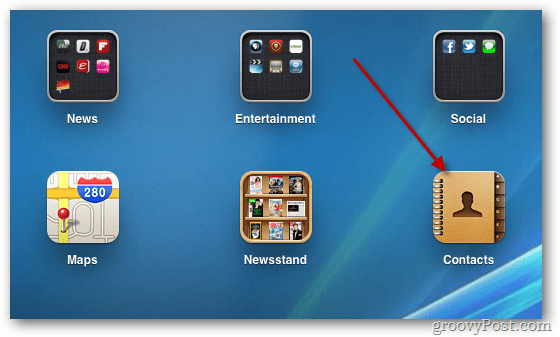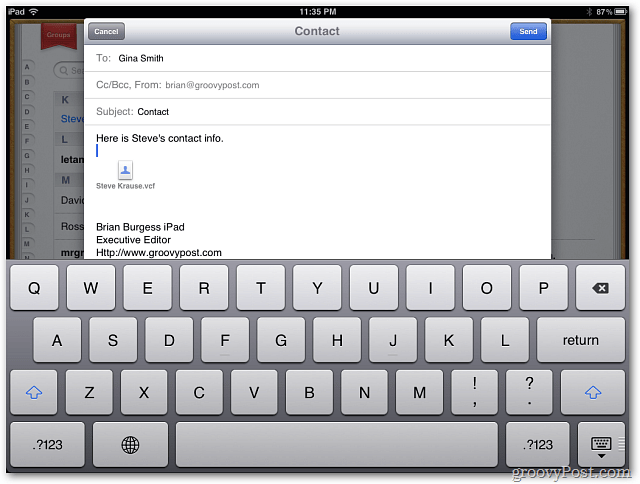Share Email Contacts iOS
First, tap the Contacts icon on your home screen.
The Contacts app opens. Then select the person’s information you want to send. Then tap Share Contact. Tap Email when the Share Contact Using box comes up.
The contact’s info will be included as a vCard (VCF) file attachment. VCF files are compatible most email applications, including Outlook.
The recipient can tap or double click the file to add the info to their email client.
A VCF file contains more contact information like websites, phone numbers, addresses and more. This is handy in business and better than just sending an email address.
Comment Name * Email *
Δ Save my name and email and send me emails as new comments are made to this post.