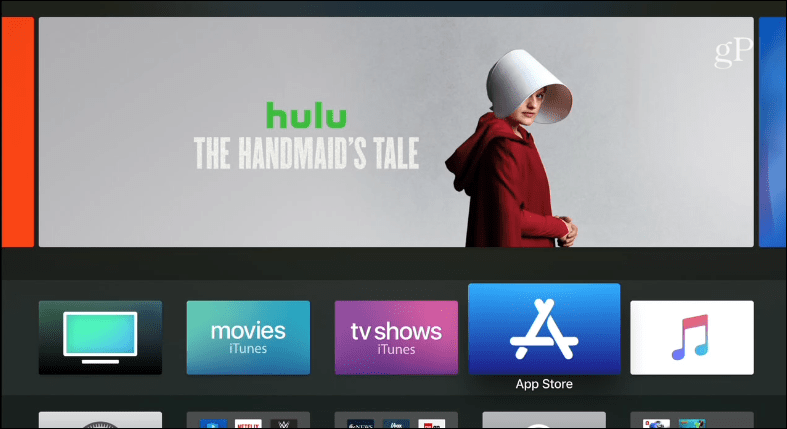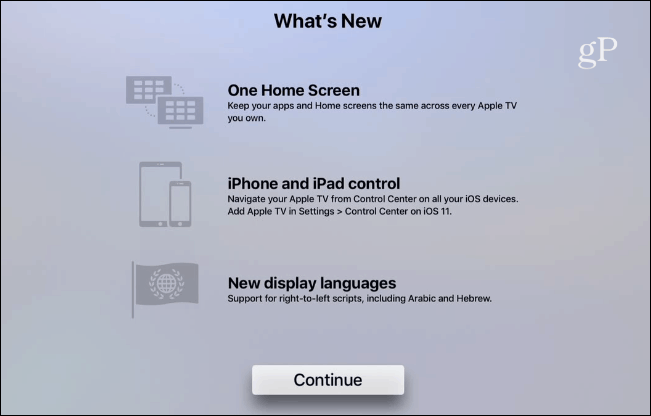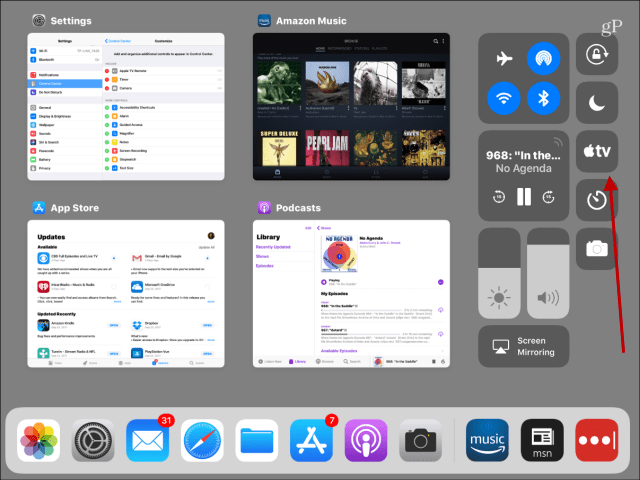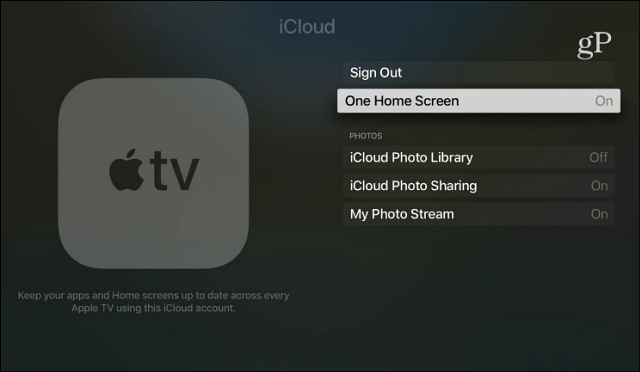When Apple released its new iOS 11 for iPhone and iPad it also rolled out an improved tvOS 11 for the Apple TV. Like its mobile cousin, tvOS 11 has plenty of great new features that are already available or coming soon. Whether you’re purchasing a new 4K Apple TV or upgrading your existing one, here’s a look at some of the new features you can expect.
tvOS 11 for Apple TV
The improved operating system will come pre-installed on the new 4K Apple TV and you can upgrade your fourth-generation Apple TV to it, too. To install tvOS 11, go to Settings > System > Software Updates. The upgrade process will take at least an hour, so keep that in mind when deciding when you want to kick it off. After the upgrade, you will get the following screen letting you know about some of the new features.
iPhone and iPad Control Controlling your Apple TV from your iPhone or iPad is easier than ever. You no longer need to download the Apple Remote app separately. If you have updated your phone or tablet to iOS 11, you’ll be able to use Control Center to navigate through your content. To set it up, go to Settings > Control Center on your device and add Apple TV. Then tap the Apple TV icon from the Control Center to start using the remote from your iPhone or iPad.
Light and Dark Mode
Head to Settings > General > Appearance. Just like in the previous version of tvOS, you can change between a Light or Dark theme. However, you might want to leave it on the new Auto option. It will automatically change the appearance based on the time of day in your location. Of course, during daytime hours it will be Light and in the evening, switch over to Dark.
Home Screen Sync Head to Settings > Accounts > iCloud and turn the One Home Screen option on. Now, anytime you sign into an Apple TV with your Apple ID you will see the apps you have installed as well as the icon layout. So, if you change the order on one Apple TV, it will sync to the other. No longer will you need to manually change the items on the Home screen for each TV.
Do you own an Apple TV? What are some of your favorite new features in tvOS 11 and what would you like to see in the future? Leave us a comment below and let us know. Comment Name * Email *
Δ Save my name and email and send me emails as new comments are made to this post.