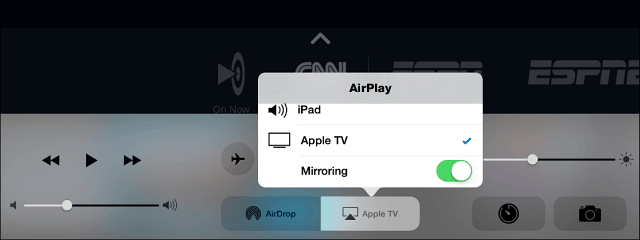Use AirPlay for Sling TV
If you’re in the Apple ecosystem, you can send it to the big screen with the magic of AirPlay. Here’s a look at how it’s done.
While Sling TV is available on several set-top boxes and mobile devices, including iOS (7.0 and above) with iPhone or iPad, there isn’t a Sling TV app for the Apple TV. But, thanks to Apple’s proprietary AirPlay technology, you can shoot it over to the big screen. Of course, it requires an Apple TV, and the company just lowered the price of Apple TV from $99 to $69 — which will include the new HBO Now app exclusively for the first three months – just in time for Game of Thrones.
AirPlay Sling TV to Apple TV
I imagine we’ll see an official Sling TV app for Apple TV at some point, but that could change if the recent rumors of Apple starting its own cable streaming service come to fruition. In the meantime, you can use the following workaround. First, install the Sling TV app on your iPhone, iPad, or compatible iPod touch. Once you find something you want to watch, swipe up from the bottom of the screen and tap the AirPlay button. Then choose your Apple TV, scroll down a bit further, and turn on Mirroring.
That’s all there is to it. Whatever you’re watching will start to play on the big screen. Sling TV is currently $20/month for just shy of 20 channels, including ESPN, TNT, Disney Channel, Adult Swim, CNN, AMC, etc.
What’s your take on Sling TV? Are you a subscriber or a cord cutter and looking forward to these types of services? Leave a comment below and tell us your story. Considering getting the new version of apple TV when avail but if it doesn’t have app support for Sling TV then that would be a deal breaker. Otherwise Roku3 is a solid device. (I will be getting the free Roku 2 from the promo SlingTV is offering right now – with a 3 month advance pay – will put that on the living room TV) I also added the multi directional HD antennas to the 3 HD TV’s and am very happy with all my viewing options now. I had switched to voip phone earlier this month. Took my cable TV box in and cancelled service – saving $100 a month – YAY! Very happy viewer here. Comment Name * Email *
Δ Save my name and email and send me emails as new comments are made to this post.
![]()