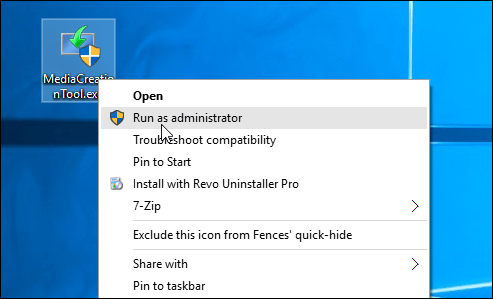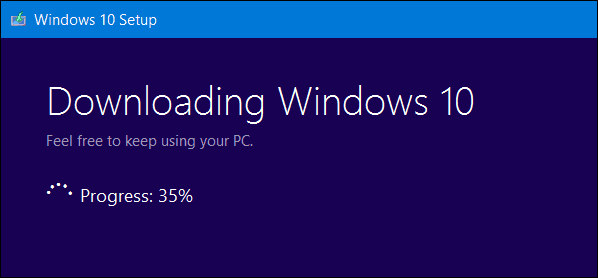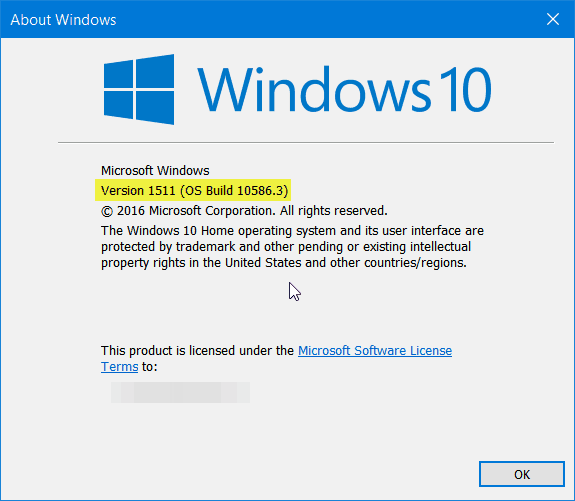Why am I Not Getting the Windows 10 November Update?
The first thing to point out is that not everyone will see this update at the same as Gabe Aul posted on Twitter. So if you can be patient, the update should arrive via Windows Update in the next day or two. Update 11/22/2015: Microsoft has yanked the November Update from the MCT. The company did this quietly on Saturday, so for the time being at least, you won’t be able to update to Version 1511 Build 10586 using this method. For more information, read our article: Microsoft Pulls Windows 10 November Update.
Whatever the reason is that you do not see the November update, you might not want to wait. If that’s the case, no worries, it’s easy to upgrade manually.
Manually Install the Windows 10 November Update
Download the Media Creation Tool from Microsoft – just scroll down the page a bit to download it.
Next launch the MediaCreationTool.exe file you just downloaded.
When the wizard comes up, the default selection will be Upgrade this PC now (which is exactly what you want to do) and select Next. Don’t choose the second option as that’s for creating media for doing a clean install.
Continue following the wizard and accept the license terms. Wait while the tool checks Microsoft servers for the latest version of Windows 10 – which is the November update, and downloads the bits. The amount of time it takes to download and install the update will take a good chunk of time, so grab a coffee or beer while you wait.
Your system will restart and go through the upgrade process. When it’s all done, launch the Run dialog from the hidden quick access menu and type: winver and hit Enter.
There you go! You now have the November update – Windows 10 Version 1511 Build 10586.3.
I have read that MS is aware of an issue where users who did a clean installation of 10, rather than using a license upgraded from 7/8/8.1, are running into a bug where the licensing server does not recognize the key as valid for the upgrade. Apparently they are working on a fix but at this time those who are using MSDN images might have to reimage using the provided 10586 ISO if they want the new build… The solution is easy. Goto this page h t t p s : / / http://www.microsoft.com/en-us/software-download/techbench select windows 10 and your language download the iso file and unzip it somewhere on your pc. Then run the setup and on the question to download the updates choose to skip them. The iso contains the latest 1511 build and updated the system to that install. I have contacted microsoft support on this and this is what they are doing as a fix. Tested it yesterday and it works 100% Best regards, Neo h t t p : / / backups.nl/software/why-am-i-not-getting-the-windows-10-november-update-install-it-manually/ Note : I used easeus backup home to create a complete image backup of my current windows install before i started the update so in case anything went wrong i was able to revert. But it worked fine and i have the latest build running. Thanks for all the replies to this thread. http://i.imgur.com/wP03ean.jpg In other words, if you are coming from Win7, your choices may well be limited to clean installs and rebuilding your entire drive from scratch unless you have enough computer skills that you may as well just write your own OS in the first place. I only found that out after it went through all the motions of “updating”. Then I used Winver to check and I still had the original release installed on my laptop. “WTH?” So I went looking for an alternative source for the 1511 ISO but could only come up with the multi-language version. So I burn it, pop it in. Doubleclicking the DVD only opens it… Hrmmm. So I run setup.exe and away it goes. Options? No options! It effing does a clean install and shoves my old Win10 into Windows.old. I’m still working on manually recovering everything from Windows.old to replace the clean install of 1511. Then I’ll be right back where I was, unable to complete downloading of the 1511 update via Windows Update because of 10’s buggy networking that keeps cutting the wired or WiFi connection to limited and stopping the download. I know it’s 10’s problem because this never happened on 7 Pro on this laptop and my other PCs with other Windows versions work fine on the same network while 10 is not. How can Microsoft introduce such horrible bugs into Windows networking after all these years of doing it right? Just search the web, there’s huge amounts of 10 users with the exact same problem with 10’s networking on wired and wireless. Comment Name * Email *
Δ Save my name and email and send me emails as new comments are made to this post.
![]()