Bring Back the Reminder Bell in Calendar
A reminder in Outlook 2003 would also pop up notifying you of the appointment by default.
You still will get a reminder pop-up when a meeting is ready in 2010 and 20013, but the bell icon doesn’t display on the Calendar.
Turn on the Calendar Reminder Bell
In either 2010 or 2013 go to File > Options > Calendar. Then scroll down to the Calendar Options section and check the box “Show bell icon on the calendar for appointments and meetings with reminders,” then remember to click OK to save the setting.
There you go! Now when you get a reminder from your calendar, you’ll see the familiar bell icon.
If you have an appointment-laden busy Outlook calendar, the bell icon helps you keep things organized at a glance. Also, make sure to check out how to enable the Calendar Reminder sounds if those help you out too. What bugs you about the new versions? Outlook — 2010 or 2013 that you miss from years of using 2003? Not a whole lot can be done about the Ribbon other than hide it. There are some utilities that will give you a menu bar more like 2003 — anyway, if you or of our readers have suggestions, please leave a comment or send me a direct email. http://office.microsoft.com/en-us/outlook-help/learn-where-menu-and-toolbar-commands-are-in-office-2010-HA101794130.aspx Which is fine with us…keeps gP in business :) I will definitely check these out though, thanks man! Comment Name * Email *
Δ Save my name and email and send me emails as new comments are made to this post.
![]()

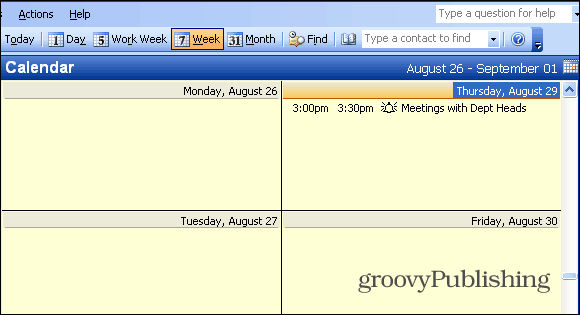
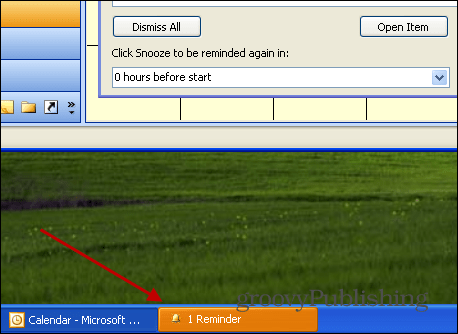


![]()
