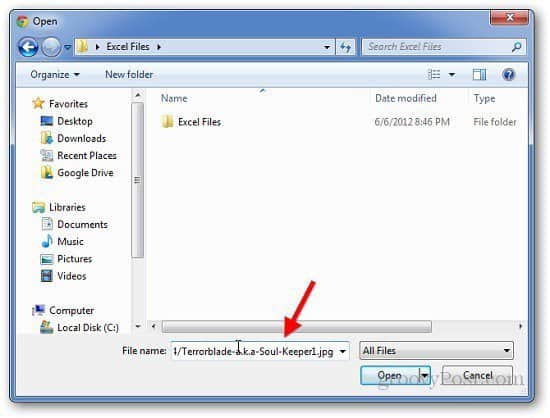Right click the image you want to upload and select Copy Image URL.
Now log in to your Facebook account and select Add Photo/Video. Click on Upload Photo/Video.
Click Choose File and in the dialog box that appears, paste the URL of the image you want to share on Facebook and click Open. It will automatically upload the image to Facebook. Give it the caption you want and post it to your timeline.
That’s it. Much easier than downloading the image first.
Comment Name * Email *
Δ Save my name and email and send me emails as new comments are made to this post.