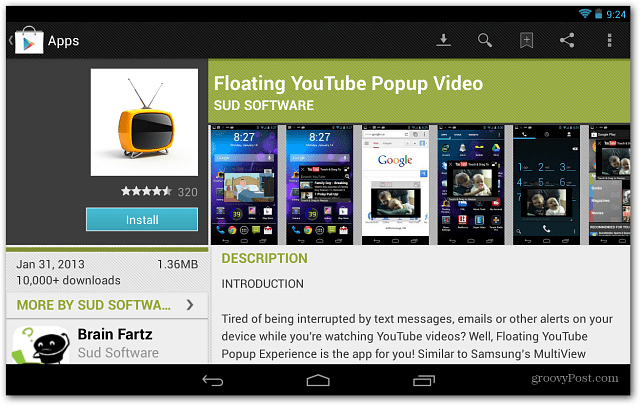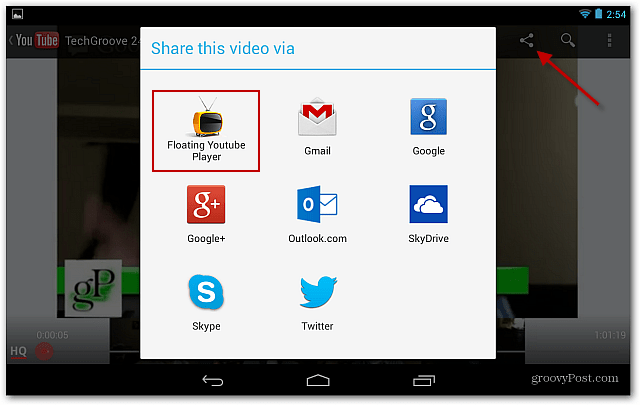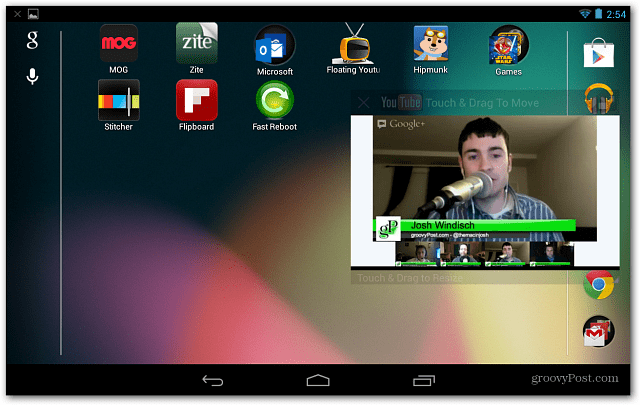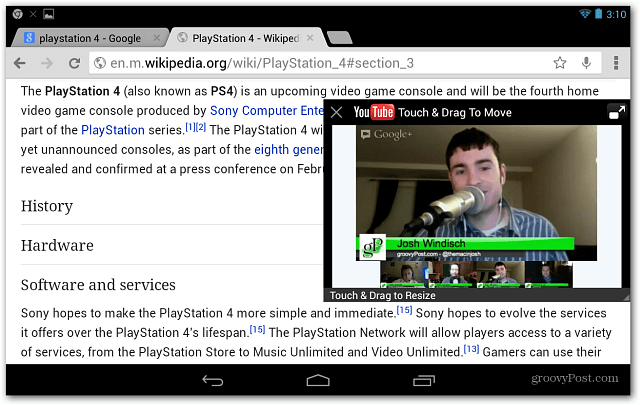Floating YouTube Popup Video
First install the free app: Floating YouTube Popup Video from the Google Play Store.
Now just launch the native YouTube app on your device and start watching a video.
While watching the video, tap the Share icon. Then from the list of apps tap Floating YouTube Player. The video you’re watching will appear in a smaller floating window that you can drag anywhere on the screen, and resize to your liking.
You have the ability to use other apps on your device while watching the video in the floating window. For example, here I’m browsing the web while a video is playing.
Or here I can browse through articles in the Flipboard app while watching a YouTube video. Groovy!
Comment Name * Email *
Δ Save my name and email and send me emails as new comments are made to this post.