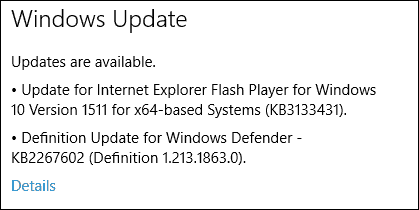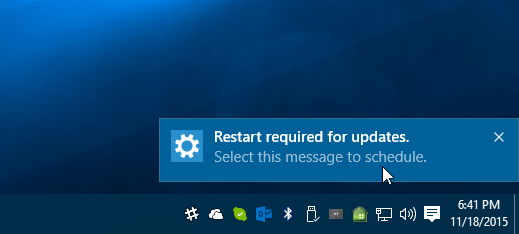Windows 10 Update (KB3133431) for Adobe Flash Player for IE and Microsoft Edge
Here’s the summary of the update according to the Microsoft Support page: The update addresses the issue in Windows 10 Version 1511 (November Update) and previous versions of Windows including Server. Adobe released the following notes on its page: As always you’ll get this latest update automatically, but if you don’t want to wait, you can grab it manually by going to Settings > Update & Security > Windows Update. You also need to restart your PC to complete the update process. But you can always schedule the reboot for a time that works best for you. For more on that, read our guide on how to schedule Windows 10 Update restarts.
As mentioned in our previous article, Adobe Flash is just riddled with holes that keep getting patched and is the reason there’s such a big migration to the safer and more reliable HTML5. We got several comments from readers that the last patch broke a lot of apps like IncrediMail and caused other issues with their computers. Let us know how this patch works for you and if it resolved or creates more problems. If your business is important to you, why are you using some scrub lord piece of crap, casual email software? But, to each their own I guess. But surely there’s got to be more to it – doesn’t there? It’s not that millennium bug that’s come back to bite us, is it? Comment Name * Email *
Δ Save my name and email and send me emails as new comments are made to this post.