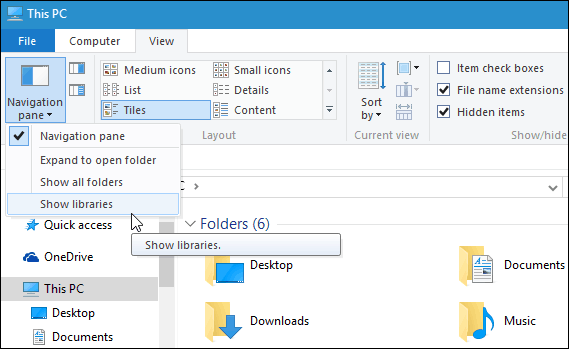However, Microsoft has hidden them in Windows 10 and 8.1. Here’s how to make them show up again. Libraries are an underutilized and often forgot feature in Windows. If you aren’t familiar with Libraries in Windows, make sure to read our article: How to Stay Organized with Windows Libraries.
Show Libraries in Windows 10
Open File Explorer and open the View tab click the Navigation pane button and select Show Libraries.
That’s all there is to it! Now you can use the Libraries feature like you did in Windows 7.
For more about the Libraries feature, check out these other articles linked below.
What are Libraries in Windows and How to Use ThemHow to Use Dropbox as a LibraryHow to Change Library Icons
Comment Name * Email *
Δ Save my name and email and send me emails as new comments are made to this post.