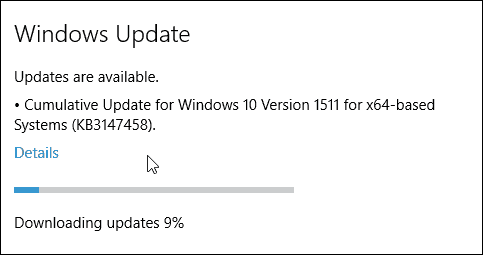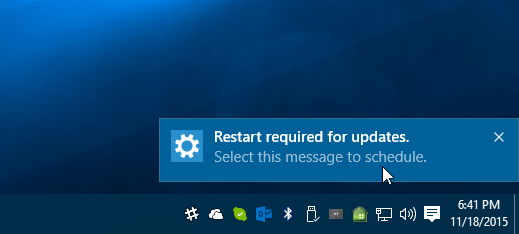Note: If you have a newer Windows Phone it’s worth noting that Microsoft also rolled out an April cumulative update for Windows 10 Mobile with the same build number.
Windows 10 Cumulative Update KB3147458 Build 10586.218
According to Microsoft’s Windows 10 Update History page, this latest update includes the following:
Improved reliability for Internet Explorer 11, .NET Framework, wireless LAN, Microsoft Edge, Windows Update, logon, Bluetooth, network connectivity, map apps, video playback, Cortana, USB, Windows Explorer, and Narrator.Fixed issue with connectivity of USB devices until OS restart.Improved discoverability of printers when a device resumes from sleep.Fixed issues with lock screen.Support for visual voicemail on dual SIM phones.Fixed issue with audio playback using Groove music and other music apps on a phone.Fixed issue with revised daylight savings time.Fixed additional issues with shutdown delays, Narrator, Cortana, roaming data usage, buying apps in the Store, video playback, facial recognition, Bluetooth pairing, Microsoft Edge, logon, Internet Explorer 11, Live Tile updates, .NET Framework, and Microsoft Installer (MSI).Improved security for CSRSS to address security feature bypass.Fixed additional security issues with Security Account Manager Remote Protocol, HTTP.sys, secondary logon, Microsoft Graphics component, .NET Framework, CSRSS, Microsoft Edge, and Internet Explorer 11.
Completing the Update
As with all cumulative updates for Windows 10, it will be automatically downloaded and installed on your PC within a couple of days, but if you want to get on top of the situation, you can get the update right now by going to Settings > Update & Security > Windows Update. You’ll also need to reboot your PC to complete the update. Remember that you can schedule a time for your computer to restart that’s most convenient for you. For more on that, read our guide on how to schedule Windows 10 Update restarts.
After the update process has completed, you can check out the new build number by launching the hidden quick access menu and selecting Run or by hitting Windows key + R and then type: winver and hit Enter. When the About Windows screen comes up you’ll see that the build number has increased to Build 10586.218.
After installing this update on your Windows 10 system, let us know how things are running in the comment section below. Or for more detailed conversations make sure to hope in our new and improved Windows 10 Forums. http://answers.microsoft.com/en-us/windows/forum/windows_10-update/microsoft-wants-to-know-anyone-seeing-issues-with/8cc2af67-d1ef-43d8-8658-b5c5a69be530?page=3 You can also find the version and OS build in the settings menu under system at the bottom you will see “about” click that and you will find this info and more. Comment Name * Email *
Δ Save my name and email and send me emails as new comments are made to this post.