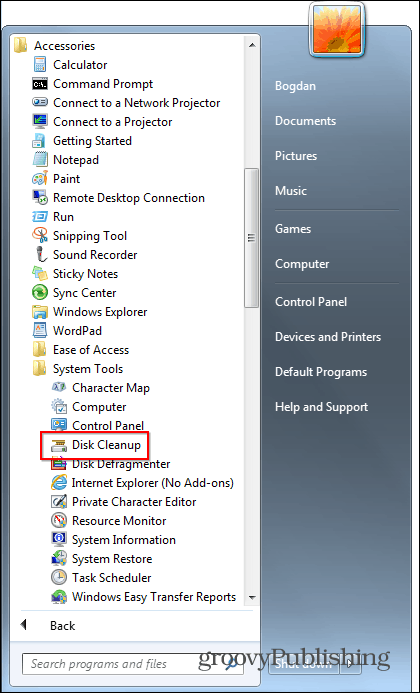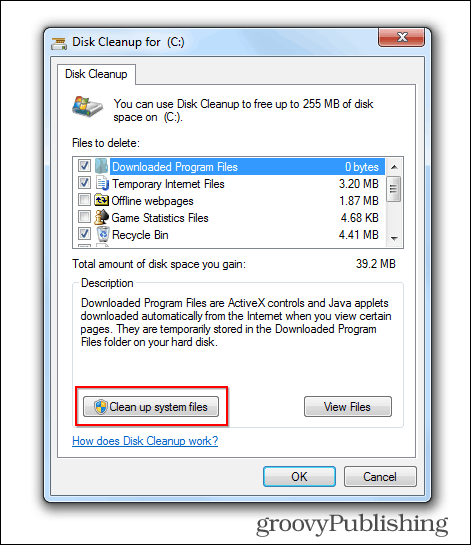The update cleans up the WinSxS store, a place where Windows stores old update files. That’s done so you can later roll back to previous updates in case something doesn’t work as expected. Remember that, if you use this cleanup method, you may not be able to get back to an older update. However, in my experience, it’s rarely needed, if ever, and you can do it manually if it’s absolutely necessary.
Delete Old Update Files in Windows 7
Using the new feature couldn’t be easier. Open the Start menu and navigate to All Programs > Accessories > System Tools > Disk Cleanup. Alternately, you can type: disk cleanup in the search box as explained in this article.
Next select your System Drive – in most cases that drive will be C:, but you may have things configured differently.
If you’ve used the Disk Cleanup tool before, you’ll notice one little change. The Clean Up System Files button appears at the bottom of the window, as seen below.
Click that button; you’ll be asked to select the drive again. Here comes the part where you get to find out just how much disk space you can reclaim by deleting old updates. Scroll down until you find Windows Update Cleanup. Here you can see that old updates are using 3 GB of space on my drive.
There’s one thing left to do if you want to claim that space back. Make sure the box next to Windows Update Cleanup is ticked and click OK. You can, of course, tick whatever else you want to clean up. You’ll be asked to confirm the deletion of those files. If you Disk Cleanup again and go in to Disk Cleanup again, you’ll see if the space has indeed been cleaned up.
Chuck Billow I’m on Windows 7, SP1, 64 bit. This little trick allowed me to reclaim 5.3 gig on my C drive. Thanks man, for the cool tips! Keep up the good work! Daniel http://i.imgur.com/7wVKuUl.png I saved several gigs just by blowing away old backups of phones I don’t even own anymore. Comment Name * Email *
Δ Save my name and email and send me emails as new comments are made to this post.