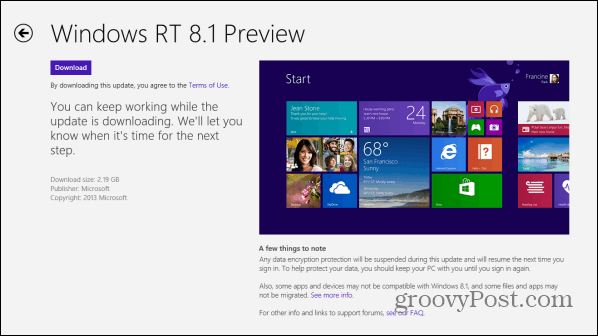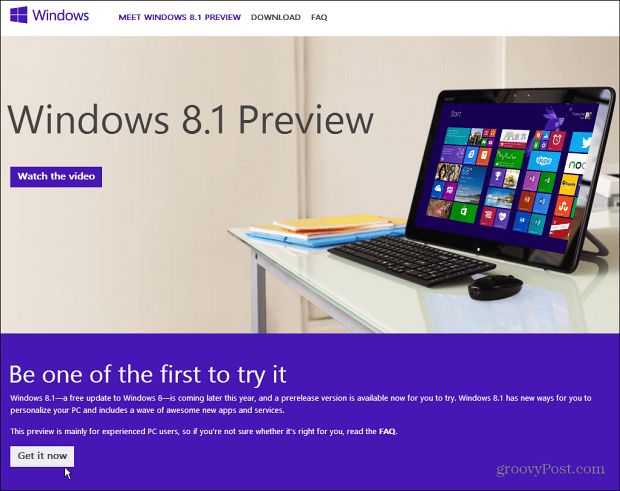This version promises several new improvements including the return of the Start button and boot to desktop – two of the biggest complaints from users of Windows 8. There are several other enhancements to the new version and we’ll be taking a look at them more in-depth in the coming days and weeks. If you’re one of the few users of Windows RT, you’re system can be updated too. The RT update adds Outlook to the Office 2013 suite of programs that are included in the Surface price.
This is a free update for anyone to use, but there’s a few things you need to know first.
What do I need to Know About Installing Windows 8.1?
The Update Caveat: First of all, if you do update to Windows 8.1 Public Preview, you need to know this is a preview version. Meaning, later this year there will be a final RTM version. When you move to the final version, you will have to reinstall any modern/metro-style apps and desktop applications you have installed. The metro-style apps aren’t a big deal because you can easily download them again from the Windows Store. However, your desktop programs will be more of a challenge.No Way to Uninstall: If you update to WIndows8.1, and for some reason want to revert back to regular Windows 8, there isn’t an easy uninstall process. Even if you were to try a PC Refresh or PC Reset, it will reinstall as Windows 8.1.An ISO Version is Available: If you don’t want to update your existing Windows 8 system, Microsoft is making it Windows 8.1 available as a separate ISO file. This will allow you to install it on a virtual machine to test out first, before installing it via the Windows Store.Inevitable Changes to Final Version: While Microsoft hasn’t made the final release dates official, I would assume TechNet and MSDN users will get the RTM in August, and it should be available to the public sometime in October. Either way, remember that there will undoubtedly be several updates during the public preview period, and things in the OS will change between now and the final release.
If you’re not a power user or very familiar with Windows 8, I don’t recommend installing the 8.1 preview. Or, if you can’t help but get it, definitely install it on an extra PC or in a virtual machine. Update: Apparently not all Windows 8 systems are capable of the update. Microsoft posted that these models are not able to update yet, but may be able to soon:
Lenovo ThinkPad Tablet 2ASUS VivoTab TF810CSamsung ATIV Smart PCHP ElitePad 900HP ENVY x2Fujitsu ARROWS Tab
Microsoft stated this on it’s blog post on why these models don’t work with the update yet: Windows 8.1 Preview Download via Stand-Alone Install Download Windows 8.1 Preview ISO File
Time for a reinstall… im not testing a patch that makes my computer unpleasant to use. how much them guys get paid ? You should be able to turn on a computer and have a simple ready menu to select from, such as make a letter, or email, or play music or go on the web, and do tasks without having to configure anything. But since hackers (Security software companies and even OS. software Manufactures Ahem -owners can get in then it provides jobs to repair and invent new system upgrades. DUH I don’t see no stinking E-Prom lol Comment Name * Email *
Δ Save my name and email and send me emails as new comments are made to this post.